Bluetooth, install,file transfer,etc., connection to phone and pc for debian
Install driver bluetooth on debian
disarankan memakai kernel module 2.4.XX keatas, saya menggunakan kernel 2.6.12.
# apt-get install libbluetooth1 bluez-utils bluez-pin
# apt-get install bluez-hcidump
install juga aplikasi file transfer
# apt-get install obexftp
Obexftp untuk mengakses pc dari mobile phone. Kita bisa membuka phonebook, download logo, ringtone, mp3, picture dan lain-lain.
untuk mendapat informasi lebih lanjut tentang Obexftp lakukan perintah man,
$ man obexftp
Untuk mengetes koneksi dengan device bluetooth yang kita pasang.
# hciconfig
hci0: Type: USB
BD Address: 00:08:E0:04:5B:0A ACL MTU: 192:8 SCO MTU: 64:8
UP RUNNING PSCAN ISCAN
RX bytes:153 acl:0 sco:0 events:20 errors:0
TX bytes:327 acl:0 sco:0 commands:18 errors:0
hilangkan tanda # dan masukkan mac adress mobile phone
#pico /etc/bluetooth/rfcomm.conf
rfcomm0 {
bind yes;
# Bluetooth address of the device
device 00:12:8A:AD:D3:2E;
# RFCOMM channel for the connection
channel 0;
# Description of the connection
comment "Wes Oleh IKi Siipp...";
}
Membangun koneksi dengan mobile phone,
# l2ping -c3 00:12:8A:AD:D3:2E
Ping: 00:12:8A:AD:D3:2E from 00:08:E0:04:5B:0A (data size 44) ...
44 bytes from 00:12:8A:AD:D3:2E id 0 time 28.57ms
44 bytes from 00:12:8A:AD:D3:2E id 1 time 28.26ms
44 bytes from 00:12:8A:AD:D3:2E id 2 time 46.23ms
3 sent, 3 received, 0% loss
Mulai menjalankan service bluetooth pada mobile phone,
# hcitool inq
Inquiring ...
00:12:8A:AD:D3:2E clock offset: 0x10dc class: 0x522204
# sdptool browse 00:12:8A:AD:D3:2E
Browsing 00:12:8A:AD:D3:2E ...
Service RecHandle: 0x0
Service Class ID List:
"SDP Server" (0x1000)
Protocol Descriptor List:
"L2CAP" (0x0100)
"SDP" (0x0001)
Profile Descriptor List:
"SDP Server" (0x1000)
Version: 0x0100
Service Name: Samb.GerbangJar.
Service Description: Samb.GerbangJar.
Service Provider: Motorola
Service RecHandle: 0x10001
Service Class ID List:
"Dialup Networking" (0x1103)
Protocol Descriptor List:
"L2CAP" (0x0100)
"RFCOMM" (0x0003)
Channel: 1
Language Base Attr List:
code_ISO639: 0x6964
encoding: 0x6a
base_offset: 0x100
code_ISO639: 0x7669
encoding: 0x6a
base_offset: 0xd800
code_ISO639: 0x7468
encoding: 0x6a
base_offset: 0xd803
code_ISO639: 0x656e
encoding: 0x6a
base_offset: 0xd806
Profile Descriptor List:
"Dialup Networking" (0x1103)
Version: 0x0100
Service Name: Gerbang Suara
Service Description: Gerb.Audio H/Set
Service Provider: Motorola
Service RecHandle: 0x10003
Service Class ID List:
"Headset Audio Gateway" (0x1112)
"Generic Audio" (0x1203)
Protocol Descriptor List:
"L2CAP" (0x0100)
"RFCOMM" (0x0003)
Channel: 3
Language Base Attr List:
code_ISO639: 0x6964
encoding: 0x6a
base_offset: 0x100
code_ISO639: 0x7669
encoding: 0x6a
base_offset: 0xd800
code_ISO639: 0x7468
encoding: 0x6a
base_offset: 0xd803
code_ISO639: 0x656e
encoding: 0x6a
base_offset: 0xd806
Profile Descriptor List:
"Headset" (0x1108)
Version: 0x0100
Service Name: Gateway Hands-Free suara
Service Description: Gateway Hands-Free suara
Service Provider: Motorola
Service RecHandle: 0x10007
Service Class ID List:
"Handfree Audio Gateway" (0x111f)
"Generic Audio" (0x1203)
Protocol Descriptor List:
"L2CAP" (0x0100)
"RFCOMM" (0x0003)
Channel: 7
Language Base Attr List:
code_ISO639: 0x6964
encoding: 0x6a
base_offset: 0x100
code_ISO639: 0x7669
encoding: 0x6a
base_offset: 0xd800
code_ISO639: 0x7468
encoding: 0x6a
base_offset: 0xd803
code_ISO639: 0x656e
encoding: 0x6a
base_offset: 0xd806
Profile Descriptor List:
"Handsfree" (0x111e)
Version: 0x0101
Service Name: OBEX Object Push
Service Description: OBEX Object Push
Service Provider: Motorola
Service RecHandle: 0x10008
Service Class ID List:
"OBEX Object Push" (0x1105)
Protocol Descriptor List:
"L2CAP" (0x0100)
"RFCOMM" (0x0003)
Channel: 8
"OBEX" (0x0008)
Language Base Attr List:
code_ISO639: 0x6964
encoding: 0x6a
base_offset: 0x100
code_ISO639: 0x7669
encoding: 0x6a
base_offset: 0xd800
code_ISO639: 0x7468
encoding: 0x6a
base_offset: 0xd803
code_ISO639: 0x656e
encoding: 0x6a
base_offset: 0xd806
Profile Descriptor List:
"OBEX Object Push" (0x1105)
Version: 0x0100
Service Name: Transfer OBEX File
Service Description: Transfer OBEX File
Service Provider: Motorola
Service RecHandle: 0x10009
Service Class ID List:
"OBEX File Transfer" (0x1106)
Protocol Descriptor List:
"L2CAP" (0x0100)
"RFCOMM" (0x0003)
Channel: 9
"OBEX" (0x0008)
Language Base Attr List:
code_ISO639: 0x6964
encoding: 0x6a
base_offset: 0x100
code_ISO639: 0x7669
encoding: 0x6a
base_offset: 0xd800
code_ISO639: 0x7468
encoding: 0x6a
base_offset: 0xd803
code_ISO639: 0x656e
encoding: 0x6a
base_offset: 0xd806
Profile Descriptor List:
"OBEX File Transfer" (0x1106)
Version: 0x0100
untuk mengakses OBEX File Transfer di channel 9
#rfcomm bind /dev/rfcomm0 00:12:8A:AD:D3:2E 9
atau edit langsung
#pico /etc/bluetooth/rfcomm.conf
rfcomm0 {
bind yes;
# Bluetooth address of the device
device 00:12:8A:AD:D3:2E;
# RFCOMM channel for the connection
channel 9;
# Description of the connection
comment "Wes Oleh IKi Siipp...";
}
untuk mengetes channel yang akan kita masuki,
#rfcomm
rfcomm0: 00:12:8A:AD:D3:2E channel 9 clean
Untuk mendapatkan info yang lebih mengenai perangkat yang kita gunakan menggunakan perintah hcitool,
# hcitool scan
Scanning ...
00:12:8A:AD:D3:2E Asseifff E398
phone terdeteksi dengan Mac Adress 00:12:8A:AD:D3:2E dan memiliki inisial Asseifff E398.
#hcitool info 00:12:8A:AD:D3:2E 9
Requesting information ...
BD Address: 00:12:8A:AD:D3:2E
Device Name: Asseifff E398
LMP Version: 1.1 (0x1) LMP Subversion: 0x700
Manufacturer: Broadcom Corporation (15)
Features: 0xff 0xff 0x0d 0x00 0x00 0x00 0x00 0x00
<3-slot packets> <5-slot packets> ...
ObexFTP
# obexftp -b [phone address] -l [path]
# obexftp -b [phone address] -g [path]
Apabila didesktop kita sudah terinstall KDE, kita menggunakan aplikasi user interface yang mendukung KDE untuk kemudahan dalam melakukan transfer file dll.
Install Aplikasi berbasis GUI di KDE ( KDE Bluetooth Framework)
# apt-get install kdebluetooth
Bluetooth Chat (kbtserialchat)
Bluetooth OBEX Client (kbtobexclient)
bluetooth Server (kbluetoothd)
Screenshots!!
Browsing devices, services and obex folders
Object push client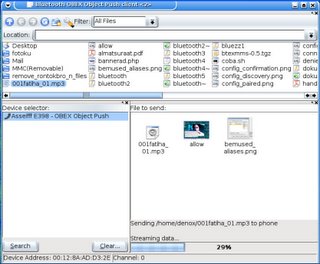
Object push server
The bemused server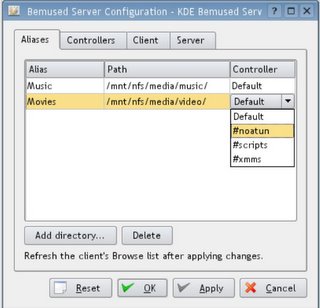
Confirmation for incoming connections
Connection confirmation settings
Device discovery settings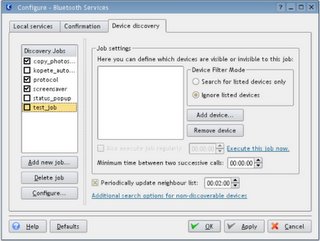
Local services settings
Pertanyaan??
Gimana caranya supaya kita bisa download file (mp3,etc) dari mobile phone ke server linux, dengan cara ketik file downlodan dan automatis ditransfer dari server.??
-kemungkinan mobile phone memiliki aplikasi khusus.
- ...
Linux Applications for Mobile Bluetooth(TM) Cell Phones
BlueTooth Remote Control
GBTcr
GNOME Bluetooth control remoto (AKA GBTcr) is a free software, It is meant to be a fast and functional remote control for GNOME Desktop working between a phone mobile and computer box using Bluetooth comunication protocol.
BlueMote
Use your bluetooth enabled T610 (or compatible Sony Ericsson phones) as a remote for your Linux PC. bluemote was inspired by bluexmms, but bluemote differs from bluexmms in several ways. Bluexmms is a XMMS "plugin" but bluemote is a complete remote control programm. You can virtually execute any command on your PC from your phone. If you use the built-in scripting commands, you can even manage a micro shell (sh) on your phone, complete with login password.
ToothMote
ToothMote is an application to control Linux computers using a BlueTooth-enabled cell phone. It provides a basis for communicating with a connected cell phone, and then uses a plugin architecture to easily expand the amount of functionality it provides.
HOWTO
Documentation, photos and a source code snapshot for using an Ericsson Mobile Phone (T68i with integrated Bluetooth => interworks with the iPAQ 3870) as input device (it has both a "joystick" usable as mouse as well as its keys). The software can also be used via a serial cable and with other (at least Ericsson) phones.
BlueTooth Remote-Control
Bluetooth remote-control makes it possible to use your Bluetooth-capable cell phone as a mouse in X, which is useful for remote controling your computer. It has been tested with a Sony Ericsson T68i.
bluexmms
bluexmms allows remote control of XMMS using a bluetooth-enabled Ericsson mobile phone, assuming you also have a bluetooth-capable laptop/computer.
btcid
btcid connects to a SonyEricsson Bluetooth telephone and displays its status on the screen using xosd. It can also execute external programs on incoming calls.
Bemused
Bemused is a system which allows you to control your music collection from your phone, using Bluetooth. It requires a Series 60 or UIQ phone (e.g. Nokia 7650/3650, or Sony Ericsson P800), and a PC with a Bluetooth adapter.
xmmsctrl
xmmsctrl is a small xmms control program, meant to bind keys in a window manager to control xmms in an efficient way. Commands can be customized with a shell script, e.g.: if xmmsctrl playing; then xmmsctrl pause; else xmmsctrl play; fi.
Bluetooth Remote Control
BTRC is a Bluetooth remote control for mobile phones, specifically the Sony Ericsson t630. You can use the Accessories menu in the phone to send commands to a Linux box.
Mobile Phone Managers
GNOME BluePhone
BluePhone is a bluetooth mobile phone manager for the GNOME desktop. It sits in the notification area and allows you to send SMS messages, manage your address book, create a custom remote-control accessory on supported phones (eg Sony Ericsson T68), and read incoming messages on your desktop.
OBEX
ussb-push
Hacking OBEX to Work Over BlueZ RFCOMM transfer an image to a mobile cell phone using BlueZ instead of Affix.
OpenOBEX
OpenOBEX provides an open source implementation of the Object Exchange (OBEX) protocol. OBEX is a session protocol and can best be described as a binary HTTP protocol. OBEX is optimised for ad-hoc wireless links and can be used to exchange all kind of objects like files, pictures, calendar entries (vCal) and business cards (vCard). Originally the protocol was designed for IrDA connections, but it works as well over BlueTooth, cables and more.
ObexNote: A linux bash script for sending notes to mobile phones with obexftp (Infrared - IrDA, BlueTooth)
ObexNote is a little script for sending notes (.vnt files) to a Sony Ericsson T610 in Linux. Probably this will work with all phones that support notes (i.e. BEGIN:VNOTE ... END:VNOTE), and that can be accessed throught obexftp (or with a simple hack any othr linux command, for example btctl).
Miscellaneous
ALSA Bluetooth Headset Driver
Here is a preliminary driver for Bluetooth headsets .
QConsole
QConsole is a character terminal server over Bluetooth for Symbian devices, and a Linux terminal client. It uses the builtin BlueTooth support on Symbian devices, and it uses the userspace BlueZ Linux BlueTooth libraries. The QConsole server sets up an RFCOMM channel on the Symbian device, and listen for connections. On the Linux side, the corresponding QTTY terminal allows a BlueTooth-enabled Linux box to connect to the QConsole server.
BlueTooth Security Testing
You may find many Linux and Java applications to check BlueTooth security a Trifinite .

 celoteh
celoteh






1 comments:
Can anyone recommend the robust MSP software for a small IT service company like mine? Does anyone use Kaseya.com or GFI.com? How do they compare to these guys I found recently: N-able N-central software deployment
? What is your best take in cost vs performance among those three? I need a good advice please... Thanks in advance!
Post a Comment